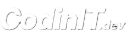Prerequisites
- CodinIT installed in your editor Install Guide
- AI provider configured Model Setup
- Supabase account (free tier available) Supabase Setup
- GitHub account (for deployment) Git Setup
Step 1: Plan Your Application
Start by using Discussion Mode to plan your application architecture:- Click the “Discuss” button in the chat interface
- Enter this planning prompt:
Step 2: Set Up the Project
Based on the discussion, start building:- Modern React application with TypeScript
- Vite build configuration
- Tailwind CSS setup
- Supabase client configuration
- Basic project structure with components
Step 3: Connect to Supabase
Set up your database connection:- Configure environment variables
- Set up the Supabase client
- Create database connection utilities
Step 4: Build Authentication
Add user authentication:- Authentication components
- Route protection
- User context and hooks
- Login/logout functionality
Step 5: Create Database Schema
Design and implement the database:- Database migration files
- TypeScript types for the schema
- RLS policies for data security
- Database utility functions
Step 6: Build Task Management
Implement the core functionality:- Task list with real-time updates
- Task form components
- Task item components with actions
- State management for tasks
Step 7: Add Real-time Updates
Enable live synchronization:- Supabase real-time subscriptions
- Live task updates
- Conflict resolution
- Offline support considerations
Step 8: Polish the UI
Enhance the user experience:- Mobile-responsive layouts
- Loading skeletons
- Error boundaries
- Toast notifications
- Keyboard navigation
Step 9: Deploy to Production
Launch your application:- Automatic build configuration
- Environment variable setup
- Custom domain configuration (optional)
- Production optimization
Step 10: Test and Iterate
Your application is now live! Test all features and make improvements:- Test user authentication flows
- Verify database operations
- Check responsive design
- Validate real-time updates
- Monitor performance
What You’ve Built
Congratulations! You’ve created a production-ready task management application with:- Modern Tech Stack: React, TypeScript, Tailwind CSS, Supabase
- User Authentication: Secure sign-up and login flows
- Database Integration: PostgreSQL with Row Level Security
- Real-time Features: Live task synchronization
- Professional UI: Responsive design with smooth interactions
- Production Deployment: Live application on Vercel
Next Steps
Now that you understand the full development workflow, explore advanced features:Database Deep Dive
Master Supabase with advanced queries, RLS policies, and edge functions
Advanced Prompting
Learn sophisticated prompting techniques for complex applications
Deployment Mastery
Explore Netlify, Vercel, and advanced deployment strategies
AI Chat Commands
Master AI chat commands and voice-powered coding features
Discussion Mode
Use technical consultant mode for architecture and planning
Token Efficiency
Optimize your AI usage and reduce costs
Advanced Project Ideas
Ready for more challenging projects? Try building:- E-commerce Store: Product catalog, shopping cart, payment integration
- Social Media Dashboard: Posts, comments, user profiles, real-time updates
- Project Management Tool: Teams, projects, tasks, time tracking
- Content Management System: Articles, categories, user roles, SEO
- Analytics Dashboard: Data visualization, charts, reporting features
Troubleshooting
Common Issues
Database Connection Failed:- Verify Supabase credentials are correct
- Check that your project is active in Supabase
- Ensure proper network connectivity
- Confirm Supabase auth settings
- Check email confirmation configuration
- Verify redirect URLs in Supabase
- Check build logs for errors
- Verify environment variables are set
- Ensure all dependencies are properly installed
- Confirm Supabase real-time is enabled
- Check RLS policies allow subscriptions
- Verify network allows WebSocket connections
Getting Help
- Community Support: Join our Discord for real-time help
- Documentation: Check specific integration guides for detailed troubleshooting
- Bug Reports: Use
/reportbugin chat for technical issues - Reset Project: Use
/newto start fresh if you encounter persistent issues
You’re now ready to build professional applications! Remember to use discussion mode for planning, leverage
Supabase for data needs, and deploy early and often.