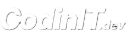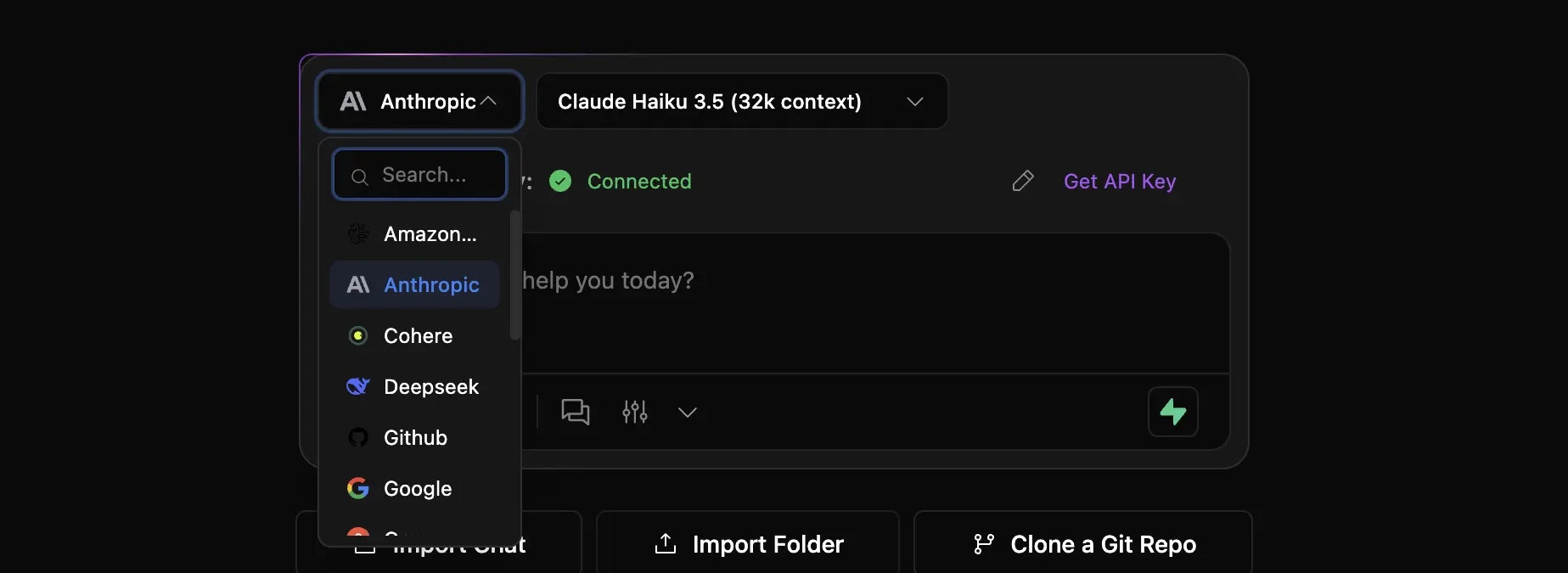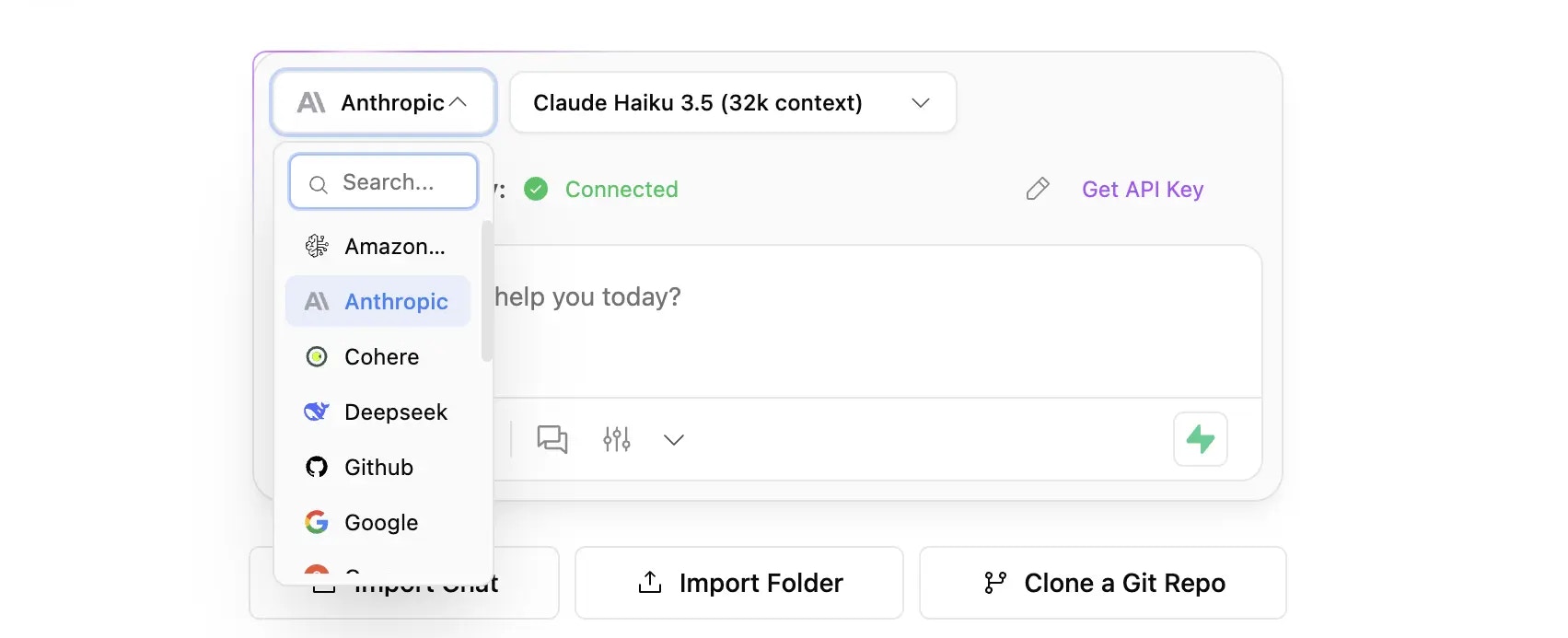
Quick start: Choose your AI coding model
The easiest way to get started with AI code generation is with CodinIT as your LLM provider:- Open AI settings: Click the gear icon (⚙️) in the top-right corner of CodinIT’s AI chat interface
- Select “CodinIT” from the AI Provider dropdown for instant LLM access
- Choose an AI model from the dropdown - we recommend starting with Claude 3.5 Sonnet or DeepSeek V3 for code generation
Alternative: Use your own AI model provider
If you prefer to use your own LLM API keys for AI code generation, you can select from providers like:- OpenRouter - Great value, multiple AI coding models
- Anthropic - Direct access to Claude AI models for code generation
- OpenAI - Access to GPT-4 and GPT-4o for AI-powered development
- Google Gemini - Google’s AI models for intelligent coding assistance
- Ollama - Run open-source LLMs locally on your computer for private AI coding
- Get an API key from their LLM provider website
- Paste it into the API Key field in CodinIT AI settings
- Choose your preferred AI coding model
Most providers require payment information before generating API keys.
Which AI coding model should I choose?
If you’re just getting started with AI code generation, we recommend:| Your Priority | Choose This AI Model | Why |
|---|---|---|
| Reliability | Claude 3.5 Sonnet | Most reliable LLM for AI coding tasks and code generation |
| Value | DeepSeek V3 | Great AI performance at low cost for budget-conscious developers |
| Speed | Qwen3 Coder | Fast LLM responses for real-time AI code completion |
| Privacy | Any Ollama model | Runs locally on your computer for private AI development |
Next steps for AI-powered coding
With your AI model configured, you’re all set for AI code generation! In the next section, we’ll walk you through completing your first AI-powered development task with CodinIT and show you how to interact with the LLM to write, debug, and refactor code intelligently.Deep dive: AI model providers
Want to understand LLM pricing, context windows, and advanced AI model selection strategies? Check out our comprehensive AI Providers guide for code generation.