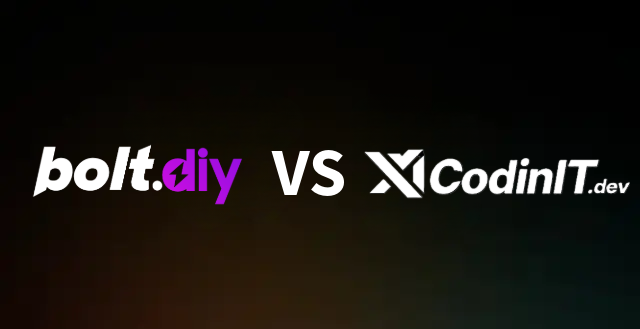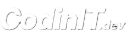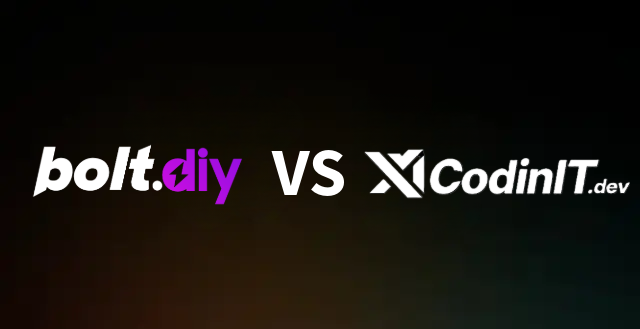
 Both Bolt.DIY and CodinIT.dev are open-source AI-powered coding assistants with LLM integration designed to help developers build applications faster with AI code generation. This comprehensive comparison highlights their key differences in AI features, performance, and capabilities to help you choose the right AI development tool for your workflow.
Both Bolt.DIY and CodinIT.dev are open-source AI-powered coding assistants with LLM integration designed to help developers build applications faster with AI code generation. This comprehensive comparison highlights their key differences in AI features, performance, and capabilities to help you choose the right AI development tool for your workflow.
AI coding assistant overview
A developer-focused AI coding platform that emphasizes customization and runs in a browser sandbox using WebContainers. It offers extensive LLM provider support with advanced AI tooling like code diff viewer and multi-model integration for AI-powered development.
A beginner-friendly AI coding assistant with easy installation and local Node.js execution for better AI performance and native module support. Ideal for rapid AI-powered prototyping, code generation, and non-technical users seeking intelligent development tools.
AI coding assistant side-by-side comparison
| Feature | Bolt.DIY AI Capabilities | CodinIT.dev AI Features |
|---|
| Target Audience | Developers and power users seeking deep AI customization and LLM control | Non-technical users and developers wanting fast AI onboarding and code generation |
| Setup | CLI-based with developer familiarity expected for AI configuration | Simple installer for quick AI coding assistant start |
| Runtime | Browser sandbox (WebContainers) – safer AI execution, limited native modules | Local Node.js – better AI performance and native module support for code generation |
| LLM & Provider Support | Broad AI model support (OpenAI, Anthropic, Claude, GPT-4) – check repo for full LLM list | Model-agnostic AI with custom LLM support on roadmap for flexible code generation |
| AI Editor & Tooling | AI code diff viewer and advanced config options for intelligent development | Experimental in-browser AI editor with code generation |
| Best AI Use Case | AI customization, debugging, multi-LLM provider experimentation for advanced development | Rapid AI-powered prototyping and easy local code generation runs |
| Source | Stackblitz-Labs/bolt.diy | codinit.dev • github.com/codinit-dev |
Both platforms are actively evolving open-source projects. Always refer to their respective repositories or documentation for the latest features and supported providers.
Runtimes & Model Providers
Bolt.DIY Runtime
Uses WebContainers, a browser-based Node.js environment. This provides instant sandboxed execution but may not fully support native npm modules. For more details, visit WebContainers.
CodinIT.dev Runtime
Runs directly on your local Node.js environment. This ensures better performance and full compatibility with native modules. Learn more at Node.js.
Model Providers
Both platforms support popular providers like OpenAI and Hugging Face, with goals toward model-agnostic architectures. Consult each project’s README for configuration details and API key setup.
Choose CodinIT.dev AI assistant if you prioritize:
- Quick, low-friction setup for AI code generation and non-engineers
- Superior local AI performance and native module compatibility for LLM inference
- Simple AI documentation and onboarding for intelligent development
Choose Bolt.DIY AI platform if you need:
- Extensive AI customization and broader LLM provider options for code generation
- Advanced AI developer tools like diff viewers and multi-model configurations
- Safe, sandboxed AI experimentation in the browser with WebContainers
Quick Links