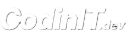Ready to start AI coding? Install the AI-powered IDE in less than 2 minutes! Choose your platform and start building with AI code generation.
Download AI coding assistant from website (Recommended)
The easiest way to get started with AI-powered development is to download the CodinIT installer for your platform:
- Download the
.dmg file from codinit.dev/download
- Open the downloaded
.dmg file
- Drag CodinIT to your Applications folder
- Launch CodinIT from your Applications
- Download the
.exe installer from codinit.dev/download
- Run the installer
- Follow the installation wizard
- Launch CodinIT from the Start menu or desktop shortcut
- Download the
.AppImage file from codinit.dev/download
- Make it executable:
chmod +x CodinIT-*.AppImage
- Run the AppImage:
./CodinIT-*.AppImage
Or install via package manager (if available):# Debian/Ubuntu
sudo dpkg -i codinit_*.deb
# Fedora/RHEL
sudo rpm -i codinit-*.rpm
Install AI IDE from source (For developers)
If you prefer to build the AI coding assistant from source or contribute to open-source AI development:
git clone https://github.com/codinit-dev/codinit-dev.git
cd codinit-dev
Install dependencies
Install all required dependencies using your preferred package manager:
# Using npm
npm install
# Or using pnpm
pnpm install
# Or using yarn
yarn install
.env.local file and add your LLM provider API keys for AI code generation:
# Copy the example environment file
cp .env.example .env.local
# Edit .env.local and add your API keys
# OPENAI_API_KEY=your_openai_key
# ANTHROPIC_API_KEY=your_anthropic_key
# etc.
Run the AI development server
Start the AI-powered IDE in development mode and begin coding with AI assistance:
# Start the dev server
pnpm run dev
# The app will be available at:
# http://localhost:5173 (Web Containers Dev Server)
# https://localhost:3000 (E2B Dev Server)