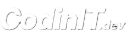Start building with AI code generation in three steps
Launch your AI-powered IDE and create full-stack applications with intelligent AI coding assistance, automated code completion, and LLM-powered development tools. Step 1: Set up your development environmentInstall CodinIT
Install CodinIT
Desktop App Version (Recommended)Download the latest prebuilt release for macOS, Windows, and Linux:Install dependencies using your preferred package manager:Configure your environment by creating a Run the development server:The application will be available at
- Visit GitHub Releases
- Download the installer for your platform
- Run the installer and follow the setup wizard
- Full-featured native application with automatic updates
pnpm
npm
.env file and adding your preferred AI provider keys:pnpm
npm
http://localhost:5173Launch CodinIT
Launch CodinIT
- Open the CodinIT application
- Create your workspace (local folder or Git repository)
- The development environment loads automatically
Step 2: Connect AI model providers (Claude, GPT-4, Gemini)
Get AI model API keys for code generation
Get AI model API keys for code generation
Sign up for LLM provider accounts and obtain API keys for AI-powered coding:Essential AI coding models (Free tiers available)
- OpenAI - GPT-4o, GPT-4 for AI code generation
- Anthropic - Claude 3.5 Sonnet AI coding assistant
- Google AI - Gemini 2.0 Flash for intelligent code completion
- DeepSeek - Cost-effective AI coding models
- Groq - Fast LLM inference for real-time coding
- Perplexity - Research-focused AI models
Configure AI models in CodinIT IDE
Configure AI models in CodinIT IDE
- Click Settings in the AI coding assistant interface
- Navigate to AI Providers section for LLM configuration
- Add your API keys for Claude, GPT-4, or other AI models
- Test AI connections and select default coding models
- Start using AI code generation and intelligent autocomplete immediately!
Step 3: Create your first AI-generated project
Start a new AI-powered project
Start a new AI-powered project
Create full-stack applications with AI code generation:
- Click New Project in the AI development workspace
- Choose your tech stack (React, Vue, Svelte, Node.js, Next.js, etc.)
- Select an AI-optimized template or start from scratch
- AI coding assistant generates boilerplate code and project structure
Use AI coding features
Use AI coding features
Explore CodinIT’s AI-powered development capabilities:
- AI code generation: Describe features in natural language for instant code creation
- Intelligent autocomplete: Get context-aware AI code suggestions
- AI debugging & fixes: Automatic bug detection and AI-powered solutions
- AI documentation: Auto-generate README files and API documentation
- AI test generation: Create unit tests and integration tests with AI assistance
Use Ctrl+Space (or Cmd+Space on Mac) to trigger AI code completions anywhere in your development environment.
Next steps for AI-powered development
Now that you’re set up with CodinIT AI IDE, explore these AI coding features:AI model provider guide
Learn about 19+ supported LLM providers including Claude, GPT-4, Gemini for AI code generation.
AI development tools
Master the AI-powered IDE with intelligent code completion and refactoring tools.
AI-assisted deployment
Deploy AI-generated applications to Vercel, Netlify, and GitHub Pages with one-click deployment.
Git with AI assistance
Use AI-powered Git features for intelligent commit messages and code reviews.
Full-stack AI development
Build AI-powered full-stack apps with Supabase database, auth, and real-time features.
AI prompt engineering
Master prompt engineering techniques for better AI code generation and LLM interactions.
AI coding features
Discover AI pair programming, intelligent refactoring, and automated testing features.
AI IDE customization
Customize your AI development experience with advanced LLM settings and preferences.
Need help with AI coding? Check out our AI troubleshooting guide for common LLM issues, or explore the AI features overview to discover all AI-powered development capabilities.