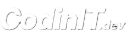How CodinIT Processes Your Requests
CodinIT uses different system prompts depending on the mode and settings you choose:- Build Mode: Uses either the default, fine-tuned, or experimental prompt to generate code and implement features
- Discussion Mode: Uses a specialized consultant prompt focused on planning and guidance
- Chain of Thought: The AI shows its reasoning process before providing solutions
- Search Grounding: Automatically searches the web for current information when needed
Tell the AI What Tools to Use
Be Specific About Your Tools
CodinIT’s system prompts include built-in preferences (like using Vite for web servers and Supabase for databases), but you can override these by being explicit. The AI works better when you tell it exactly what tools and technologies you want to use. Good example:Built-in Technology Preferences
CodinIT has default preferences configured in its system prompts:- Web servers: Vite (default)
- Databases: Supabase (default), or JavaScript-based alternatives like libsql or sqlite
- Styling: Tailwind CSS with shadcn/ui components
- Icons: Lucide React
- Images: Pexels stock photos (direct URLs only)
- Package management: npm
- Node.js scripts: Preferred over shell scripts
Popular Tool Combinations
| What You’re Building | Good Tools to Use | What It’s For |
|---|---|---|
| Website | React + TypeScript | Making interactive websites |
| Styling | Tailwind CSS | Making things look pretty |
| Saving Data | Supabase | Storing user information |
| Managing Data | Zustand | Keeping track of app information |
Tips for Different Frameworks
If you’re using React:- Say if you want modern or old-style components
- Mention how you want to handle data
- Tell it how pages should connect
- Specify which Vue style you prefer
- Mention any UI libraries you like
- Say what build tool you’re using
- Say if you want REST or GraphQL APIs
- Mention if you need user login
- Tell it how to check if data is correct
How to Ask Better Questions
Give the AI Context
Help the AI understand your situation:- Show it code you already have
- Tell it which files you’re working on
- Mention any limits (like “needs to work on old phones”)
- Say if speed is important
- First, explain what you want in general
- Then add more specific details
- Ask follow-up questions if needed
- Build on what the AI already created
Tips for Different AI Models
CodinIT supports multiple AI providers, each with different strengths: For Claude (Anthropic):- Excellent at reasoning and complex problem-solving
- Give all the information at once for best results
- Use numbered lists to organize your thoughts
- Include examples of what you want
- Works well with CodinIT’s chain-of-thought prompting
- Fast and versatile for most tasks
- Break big requests into smaller pieces
- Use simple, clear language
- Show examples of what you mean
- Be specific about what you want
- Check context window limits for large projects
- Test different models for your specific use case
- Consider cost vs. quality trade-offs
- Some models excel at specific tasks (e.g., code generation vs. explanation)
Avoid Common Mistakes
Don’t do this:- Be too vague (“make it better”)
- Forget to mention important details
- Use different names for the same thing
- Forget to say how things should connect
- Include clear goals (“make the button blue and centered”)
- Specify what success looks like
- Say how you’ll test it
- Ask for checkpoints along the way
Version Numbers: If you know which version of a tool you’re using, tell the AI. CodinIT can use search grounding to find current documentation and best practices for specific versions.
Use Discussion Mode: For planning and architecture decisions, switch to discussion mode to get guidance without code generation. Then use the “Implement this plan” button to execute in build mode.
Understanding CodinIT’s System Constraints
CodinIT operates in WebContainer, an in-browser Node.js runtime with specific limitations:What Works
- JavaScript and WebAssembly code
- Node.js scripts and npm packages
- Vite and other JavaScript-based tools
- Python (standard library only)
What Doesn’t Work
- Native binaries (C/C++ compiled code)
- Git commands (use CodinIT’s built-in Git integration instead)
- Python pip packages (standard library only)
- Supabase CLI (use CodinIT’s Supabase integration)
Quick Tips Summary
The Main Rules
- Be clear: Say exactly what you want and how it should work
- Name your tools: Tell the AI which technologies to use
- Give context: Share relevant information and any limits
- Start simple: Begin with basics, then add details
Checklist Before You Ask
Before you send your request:- ✅ You clearly explained your goal
- ✅ You listed the tools you want to use
- ✅ You mentioned the main features you need
- ✅ You described what success looks like
- 🔄 Give feedback on what the AI creates
- 🔄 Ask for specific changes
- 🔄 Request explanations if confused
- 🔄 Use discussion mode to plan
What Makes a Good Request
Good requests have:- Clear description of what you want
- List of tools to use
- How it should look and feel
- Any speed or size requirements
- How it connects to other things
- A clear goal
- Technical details
- Specific instructions
- Definition of “done”
Remember: The AI can only work with what you tell it. The more details you give, the better the results.