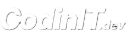What is the Workbench?
Think of the Workbench as your desk where you have everything you need to build an app. You can write code, test it, and see what’s different from before - all in one place.Code View
Write and organize your code files
Preview View
See your app running on different devices
Changes View
See what you’ve changed in your files
Three Main Views
The workbench has three different views. You can switch between them depending on what you want to do:- Code View
- Preview View
- Changes View
Writing Code
This is where you write and organize your code files.Your Files
On the left, you see all your project files in a tree:- Click folders to open them
- Click files to edit them
- Icons show what type of file it is
- A dot shows files you haven’t saved yet
Quick Tip: Use the search box to find files by name.
The Editor
The big area in the middle is where you write code:- Colors - Your code is colored to make it easier to read
- Suggestions - Get help as you type
- Find and replace - Search for text and change it
- Edit multiple spots - Change several places at once
Search Everything
Need to find something in your whole project?- Type what you’re looking for
- See results from all files
- Click a result to jump to that file
Terminal
At the bottom, you can type commands:- Open multiple terminal tabs
- Make it bigger or smaller
- Run commands to start your app or install tools
How to Build an App
Here’s how you use the workbench to build something:Write Your Code
Use the code view to write your app. The editor helps you with colors and suggestions.
Test It
Switch to preview view to see your app running. Try it on different devices to make sure it looks good everywhere.
Check Your Changes
Use the changes view to see what you modified. Make sure everything looks right before saving.
Other Helpful Tools
The workbench has extra tools to help you:Save to GitHub
Share your code with others:- Push to GitHub - Save your code online
- Create repositories - Make a new project on GitHub
- Branches - Work on different versions of your code
Manage Files
Keep your files organized:- Sync files - Make sure everything is up to date
- Download - Save your whole project as a ZIP file
- Import - Bring in files from somewhere else
Work with Others
Build apps with your team:- File locking - Prevent two people from editing the same file at once
- Notifications - Know when someone changes a file
- Comments - Leave notes for your teammates
Fix Problems
Make sure your app works well:- Check speed - See how fast your app loads
- Find errors - Spot and fix bugs
- Console - See messages from your app
- Network - Watch how your app talks to servers
Getting Started: Just open a file to start using the workbench. It will show you the tools you need.