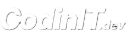AI-powered deployment integrations
CodinIT provides direct API integration with leading deployment platforms, enabling one-click deployments of AI-generated applications and automated publishing workflows. Deploy your AI-built applications instantly to global CDNs with full build automation, intelligent environment management, and LLM-assisted configuration.AI-assisted deployment platforms
Netlify with AI deployment
Deploy AI-generated static sites, SPAs, and serverless functions with global CDN and intelligent continuous deployment.
Vercel AI-optimized hosting
Optimized for AI-built Next.js, React apps with edge computing and intelligent framework detection.
Cloudflare Pages deployment
Deploy to Cloudflare’s global edge network with automatic SSL and lightning-fast performance.
Core Deployment Features
API Integration
Direct API connections for seamless deployments
Build Automation
Automatic build processes with environment variables
Global CDN
Instant global distribution with edge networks
SSL Certificates
Automatic HTTPS with free SSL certificates
Deployment Logs
Real-time build logs and deployment status
Rollback Support
Quick rollback to previous deployments
Netlify Integration
Overview
Deploy your applications to Netlify’s global CDN with automatic build processes, serverless functions, and continuous deployment capabilities. CodinIT’s Netlify integration provides direct API access for seamless deployments.Get Netlify API Token
Create your personal access token to enable Netlify deployments.
Deployment Features
Global CDN
Deploy to 200+ edge locations worldwide
Serverless Functions
Deploy backend functions alongside your frontend
Build Automation
Automatic builds with custom commands and environments
Form Handling
Built-in form processing and spam protection
Asset Optimization
Automatic image optimization and asset compression
Preview Deployments
Deploy every branch for testing and collaboration
Setup Instructions
Create Netlify Account
Visit Netlify and create your account if you haven’t already.
Configure in CodinIT
Use the deployment prompt: “Deploy to Netlify” and provide your access token when prompted.
API Integration Details
The Netlify integration uses the following API endpoints:- Site Creation:
POST /api/netlify-deploy- Creates new Netlify sites - Deployment: Automatic deployment with build configuration
- Status Monitoring: Real-time deployment status and logs
- Site Management: Update site settings and environment variables
Configuration Options
Vercel Integration
Overview
Deploy your applications to Vercel’s edge network with optimized performance for Next.js, React, and modern web frameworks. CodinIT’s Vercel integration provides direct API access for instant deployments and preview environments.Get Vercel API Token
Create your Vercel API token to enable automated deployments.
Deployment Features
Edge Network
Deploy to 100+ edge locations worldwide for optimal performance
Framework Optimized
Built-in optimizations for Next.js, React, Vue, and modern frameworks
Preview Deployments
Automatic preview deployments for every branch and pull request
Serverless Functions
Deploy edge functions and API routes with zero cold starts
Analytics
Built-in performance monitoring and analytics
Custom Domains
Automatic SSL certificates and custom domain support
Setup Instructions
Create Vercel Account
Visit Vercel and create your account if you haven’t already.
Configure in CodinIT
Use the deployment prompt: “Deploy to Vercel” and provide your access token when prompted.
Deploy Your Application
CodinIT will automatically create a new project and deploy your application.
API Integration Details
The Vercel integration uses the following API endpoints:- Project Creation:
POST /api.vercel-deploy- Creates new Vercel projects - Deployment: Automatic deployment with build configuration and environment variables
- Status Monitoring: Real-time deployment status and build logs
- Domain Management: Custom domain configuration and SSL setup
Configuration Options
Deployment Workflows
Choosing the Right Platform
Use Netlify for:- Static sites and single-page applications
- Projects with many static assets (images, fonts)
- Sites needing form handling and serverless functions
- Teams preferring simple deployment workflows
- Next.js, React, and modern JavaScript frameworks
- Applications requiring edge computing and serverless functions
- Projects needing instant deployments and preview environments
- Teams building with Jamstack architecture
- Global edge network deployment with 200+ locations
- Lightning-fast static site hosting with automatic optimization
- Projects requiring DDoS protection and security features
- Applications needing edge computing with Workers integration
Deployment Process
Prepare Your Application
Ensure your project has a proper build script and output directory configured.
Choose Deployment Platform
Select Netlify for broad compatibility or Vercel for framework optimization.
Configuration Options
Git Integration
Overview
Connect your Git repositories to enable automatic deployments and version control integration. CodinIT supports both GitHub and GitLab for seamless CI/CD workflows.Connect Git Repository
Link your repositories for automatic deployments and collaboration features.
Features
GitHub Setup
Create GitHub Personal Access Token
Go to GitHub Settings > Developer settings > Personal access tokens.
GitLab Setup
Deployment Examples
Static Site Deployment
React/Vue/Angular Applications:Framework-Specific Deployments
Next.js Applications:- Optimized for Vercel with automatic ISR and SSR support
- Edge functions for API routes
- Automatic image optimization
- Preview deployments for all branches
- Works on both Netlify and Vercel
- Automatic routing configuration
- Static asset optimization
- Service worker support
- Fast builds with modern tooling
- Optimized for both platforms
- ESM support and tree shaking
- Development and production builds
Full-Stack Application Deployment
Next.js Applications:- Deploy frontend to Vercel for optimal performance
- Use edge functions for API routes
- Configure database connections (Supabase/PostgreSQL)
- Set up environment variables for API keys
- Automatic SSL certificates and custom domains
- Built-in monitoring and error tracking
Database-Integrated Applications
Applications with Backend Requirements:- Create database schema and migrations first
- Deploy migration files to your database provider
- Execute SQL queries to populate initial data
- Deploy frontend application with API integration
- Test database connections and API endpoints
- Monitor database performance and usage
Best Practices
Security Considerations
Environment Variables
Use different API keys and configurations for development, staging, and production environments.
Access Controls
Configure appropriate permissions for deployment tokens and limit access to necessary resources.
Secret Rotation
Regularly rotate API keys and access tokens for enhanced security.
Audit Logs
Enable audit logging to track deployment activities and access patterns.
Performance Optimization
Optimize Build Process
Configure build caching, asset optimization, and parallel processing for faster deployments.
Use CDN Features
Leverage platform-specific CDN features for global content delivery and performance.
Monitor Performance
Set up performance monitoring and alerting to identify and resolve issues quickly.
💰 Cost Management
Usage Tracking
Monitor bandwidth, build minutes, and function invocations across all platforms.
Budget Alerts
Set up notifications for approaching usage limits or budget thresholds.
Resource Optimization
Optimize resource usage through efficient caching and asset compression.
Plan Selection
Choose appropriate plans based on your usage patterns and growth projections.
Troubleshooting
Common Deployment Issues
Build Failures
Build Failures
Problem: Deployments fail during the build process.Solutions:
- Check build logs for specific error messages
- Verify Node.js version compatibility
- Ensure all dependencies are properly installed
- Check for syntax errors in your code
- Verify environment variables are correctly configured
Environment Variables Not Working
Environment Variables Not Working
Problem: Application behaves differently in deployed environment.Solutions:
- Verify environment variable names match exactly
- Check variable values don’t contain extra whitespace
- Ensure variables are set for the correct environment
- Restart the deployment after variable changes
Custom Domain Issues
Custom Domain Issues
Problem: Custom domain not working or showing SSL errors.Solutions:
- Verify DNS records are correctly configured
- Wait for SSL certificate propagation (can take up to 24 hours)
- Check domain registrar settings
- Ensure CNAME records point to correct platform URLs
Database Connection Errors
Database Connection Errors
Problem: Application can’t connect to database after deployment.Solutions:
- Verify database credentials and connection strings
- Check database is running and accessible
- Ensure firewall rules allow connections from deployment platform
- Verify connection pooling configuration
Getting Help
Ready to deploy? Start with Netlify or Vercel for the fastest setup, or use Supabase for full-stack applications
with database requirements.