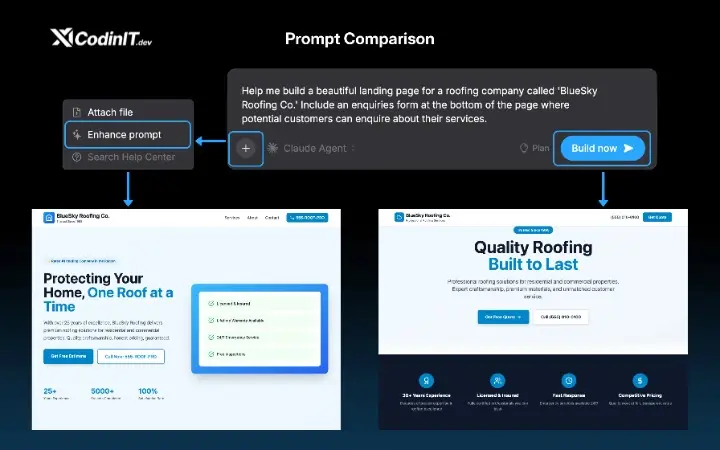Have you ever had a brilliant idea for an app or website, but the thought of learning to code felt overwhelming? Or maybe you're a developer who's tired of spending hours on repetitive tasks when you could be focusing on the creative stuff?
I've got something exciting to share with you.
What if building apps was as easy as having a conversation?
That's exactly what CodinIT makes possible. Think of it as having an incredibly smart coding assistant that runs on your own computer. You describe what you want in plain English, and it builds it for you—no PhD in computer science required.
Important Note: This article discusses the local desktop application (codinit-app) which you download and run on your own computer. This is different from the web-based version at CodinIT.dev. The desktop app gives you full control and runs entirely on your machine, while the web version runs in your browser without any installation. Both use AI to help you build apps, but this post focuses specifically on the local desktop experience.
But here's where it gets really interesting: this isn't just a toy or a simple template generator. This is a full-blown development environment that can create complete, working applications. And it all runs locally on your machine, giving you complete control, better privacy, and the ability to work offline.
Let me paint you a picture
Imagine you're starting a small business and need a customer management tool. Instead of hiring a development team or spending months learning to code, you open the CodinIT desktop app on your computer and simply tell it:
"I need a customer management system where I can add customer details, track their purchases, and send them email reminders."
Then you sit back and watch as it:
- Designs the interface
- Writes all the code
- Sets up a database
- Creates the email functionality
- Even deploys it to the web so you can share it with your team
All while you sip your coffee and maybe check your email.
So how does this magic actually work?
Here's the beautiful part: CodinIT.dev speaks your language—literally.
1. Just Have a Conversation
There's a chat interface right in the app. You type what you want, just like texting a friend. Want to add a feature? Change the colors? Fix a bug? Just ask. The AI understands context, so you can have a back-and-forth conversation about your project.
"Can you make the buttons bigger?" "Add a dark mode option" "I need this to work on mobile phones too"
It's that natural.
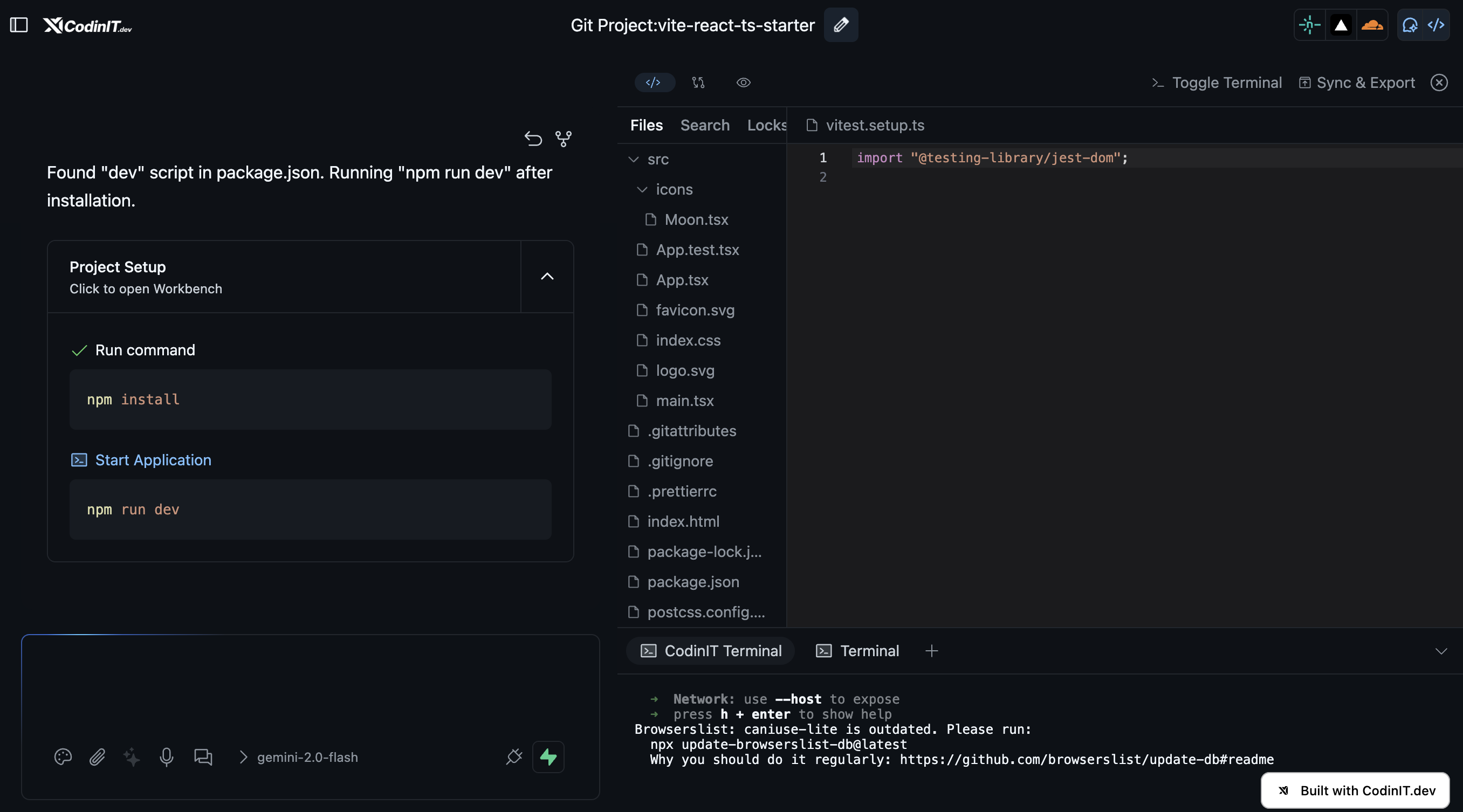 The chat interface where you describe your app, and the AI builds it in real-time alongside your code editor and live preview.
The chat interface where you describe your app, and the AI builds it in real-time alongside your code editor and live preview.
2. Watch Your App Come to Life
As you chat, you'll see your app being built in real-time. There's a live preview window that updates instantly. Change the design? You see it immediately. Add a new feature? It appears right before your eyes. It's like having x-ray vision into your app as it's being created.
3. Full Control When You Want It
Here's something cool: if you do know a bit about coding (or want to learn), you can see and edit everything the AI creates. There's a full code editor built right in. The AI writes clean, professional code that you can learn from or tweak to your heart's content.
4. Test Everything on the Spot
Need to run commands or test something technical? There's a terminal built right in. But don't worry if you don't know what that means—the AI handles all the technical stuff for you.
What makes CodinIT.dev different?
Freedom to Choose Your AI Brain
This is huge: CodinIT.dev works with over 19 different AI providers. Think of these as different "brains" you can use:
- OpenAI (the makers of ChatGPT)
- Anthropic's Claude (that's me!)
- Google's Gemini
- And 16+ more options
Why does this matter? Different AIs have different strengths. Plus, you're not locked into one company or pricing model. You choose what works best for you.
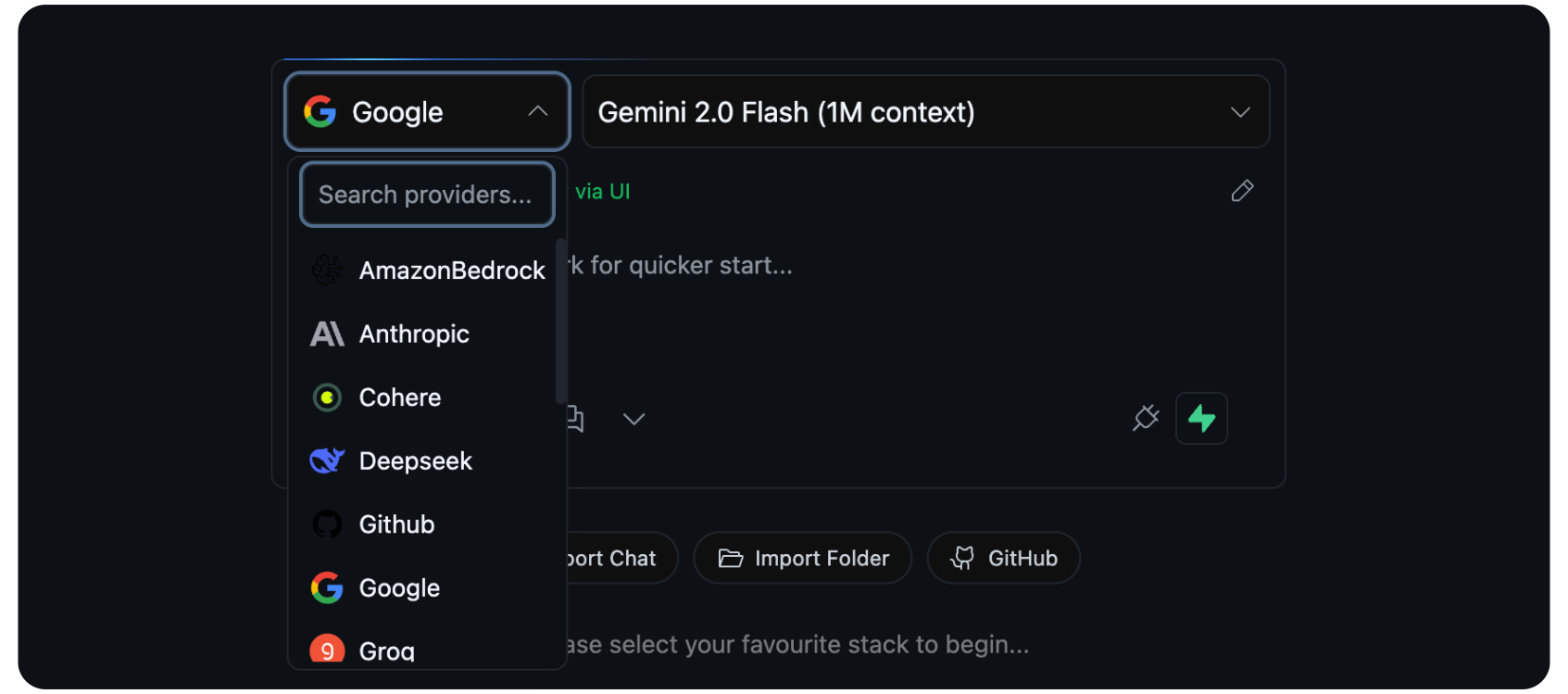 Choose from 19+ AI providers including OpenAI, Anthropic, Google, Deepseek, GitHub, and more. Switch between models for different tasks.
Choose from 19+ AI providers including OpenAI, Anthropic, Google, Deepseek, GitHub, and more. Switch between models for different tasks.
It Actually Runs Real Code
Unlike some "no-code" tools that are limited to templates, CodinIT.dev runs actual, professional-grade code in your browser. Using something called WebContainers (think of it as a virtual computer inside your browser), it can run Node.js, install packages, and do everything a "real" development environment can do.
You Own Everything
Every line of code, every file, every asset—it's all yours. You can export it, move it to another platform, modify it freely. No vendor lock-in, no proprietary formats.
Available for All Major Platforms
The desktop app is available for Mac, Windows, and Linux. Download the version for your operating system and you're ready to go. Works offline after initial setup, though you'll need internet for AI provider API calls.
Real-world things you can build
Let me get specific about what's possible:
For Small Business Owners
- Customer relationship management (CRM) systems
- Inventory tracking tools
- Appointment booking websites
- Invoice generators
- Employee scheduling apps
For Content Creators
- Personal portfolio websites
- Blog platforms with custom designs
- Media galleries
- Newsletter subscription pages
- Event landing pages
For Entrepreneurs
- MVP (Minimum Viable Product) for your startup idea
- Landing pages to test market interest
- Admin dashboards for your services
- Internal tools for your team
- API integrations to connect different services
For Students & Learners
- School project websites
- Study tools and flashcard apps
- Group collaboration platforms
- Research presentation sites
- Portfolio projects to showcase your work
For Hobbyists
- Recipe collection sites
- Hobby community forums
- Project documentation sites
- Personal data trackers (fitness, reading, habits)
- Interactive storytelling experiences
The technical magic (in plain English)
I promised I'd keep this non-technical, but some of you might be curious about what's under the hood. Here's the simplified version:
Your Computer Is the Development Environment
The desktop app runs as a native application on your machine. Unlike web-based tools, everything happens locally on your computer - your files, your projects, your development environment. This gives you full control and better performance.
Smart Code Understanding
The AI doesn't just dump code at you. It understands your project's structure, remembers previous conversations, and makes intelligent suggestions based on best practices used by professional developers.
Live Everything
Changes happen in real-time. When the AI writes code or you make edits, everything updates instantly. No waiting for builds, no refresh cycles—just immediate feedback.
Deploy Anywhere
When your app is ready, CodinIT.dev can help you deploy it to popular platforms like Netlify, Vercel, or GitHub Pages. Your creation goes from conversation to live website in minutes, not days.
Control Panel with Powerful Integrations
The desktop app comes with a comprehensive control panel where you can manage everything from one place:
- Configure cloud and local AI providers
- Connect GitHub and GitLab for version control
- Set up deployment to Netlify and Vercel
- Manage Supabase database connections
- Configure MCP (Model Context Protocol) servers
- Monitor notifications and event logs
The integrated control panel gives you access to all features, integrations, and settings in one centralized location.
Two Versions: Web vs. Desktop App
CodinIT comes in two flavors, and it's important to understand the difference:
Web-Based Version (CodinIT.dev)
- Runs entirely in your browser at codinit.dev
- No installation required
- Access from anywhere with internet
- Perfect for quick prototyping and testing ideas
- Updates automatically
Local Desktop App (codinit-app)
- Download and install on Windows, Mac, or Linux from GitHub
- Runs locally on your machine
- Full control over your development environment
- Works offline (after initial setup)
- Better for privacy-sensitive projects
- Native app performance
This blog post focuses on the local desktop application - the version you download and run on your own computer. If you want the convenience of the browser-based version, head to the main website. If you want maximum control, privacy, and local development, the desktop app is for you.
Let's be honest about what it can and can't do
I want to set realistic expectations here.
What it does amazingly well:
- Web applications (anything you access through a browser)
- Rapid prototyping and MVPs
- CRUD apps (Create, Read, Update, Delete data)
- Dashboards and admin panels
- Landing pages and marketing sites
- Integration of different web services
What it's not (yet) designed for:
- Mobile apps for iOS/Android app stores
- Complex 3D games
- Desktop software (though it can build web apps that run in Electron)
- Replacing entire development teams for massive enterprise systems
Think of it as a incredibly capable tool for 80% of web application needs, especially for getting ideas off the ground quickly.
Getting started with the Desktop App
Here's how simple it is to begin with the local desktop application:
- Download the app - Get the installer for your OS from the download page or GitHub releases
- Install and run - Double-click to install, then launch the app on your computer
- Set up your AI provider - Add your API keys for the AI providers you want to use
- Start chatting - Describe your idea in plain language
- Watch it build - See your app come together in real-time on your local machine
- Refine and adjust - Chat back and forth to perfect it
- Deploy - Push it live to the web with built-in deployment tools, or keep it local
That's it. Everything runs on your own computer with full control.
Who is this really for?
Non-technical founders who need to validate startup ideas without spending $50k on development.
Students learning to code who want to see professional patterns and get unstuck when they're learning.
Designers who want to turn their mockups into working prototypes without waiting on developers.
Small business owners who need custom tools but can't afford a full development team.
Developers who want to speed up the boring parts and focus on the interesting challenges.
Hobbyists who have cool ideas but don't want to spend months learning frameworks and tools.
Honestly? It's for anyone who has ideas and wants to see them become real.
The future is conversational
We're living through a fascinating shift in how humans interact with technology. For decades, if you wanted to create software, you had to learn the computer's language. Now, computers are learning ours.
CodinIT.dev represents this new era where the barrier between "I have an idea" and "I have a working application" is shrinking dramatically.
It doesn't mean developers are going away—quite the opposite. It means more people can participate in creating digital solutions, and professional developers can focus on harder, more interesting problems while AI handles the repetitive grunt work.
Your turn
The best way to understand the CodinIT desktop app is to try it. Download it, install it on your computer, and start building. Have a project idea that's been sitting in the back of your mind? Give it a shot. You might be surprised how quickly you can go from concept to working prototype—all running locally on your own machine.
And here's the thing: even if you're not ready to build something, just playing around with it will give you a new perspective on what's possible in 2025. The future of software development isn't about memorizing syntax—it's about clearly communicating ideas.
Ready to start building locally?
Download the desktop app from the download page and start your first project on your own computer. Choose between Windows, macOS, or Linux. No credit card, no commitment, just you, your machine, and your ideas.
Want to try the web-based version first? Visit CodinIT.dev for instant access without any downloads.
Have questions? The community is friendly and growing. Whether you're building your first website or your fiftieth app, everyone started with that same empty chat box and a simple question:
"Can you help me build something?"
The answer, it turns out, is almost always yes.
Frequently Asked Questions
Do I need to know how to code? Nope! That's the whole point. You can describe what you want in plain English and the AI will handle the technical implementation.
What's the difference between the desktop app and the web version? The desktop app (codinit-app) runs locally on your computer, giving you full control, offline access, and better privacy. The web version runs in your browser without installation for instant access. This article focuses on the desktop app.
Is this really free? The desktop app is open-source and free to download. You'll need API keys for AI providers (OpenAI, Claude, etc.) which have their own pricing, but many offer free tiers to get started.
Can I use the apps I build commercially? Absolutely! Everything you create is yours to use however you want—personal projects, commercial products, client work, whatever.
What if I get stuck? Just keep chatting! The AI can debug issues, explain what went wrong, and suggest fixes. It's like having a patient tutor who never gets tired of your questions.
How is this different from website builders like Wix or Squarespace? Those are great for specific use cases (mostly content websites), but CodinIT.dev can build actual applications with custom logic, databases, and complex functionality. Plus, you own the code completely.
Can it integrate with my existing tools? Yes! It can work with databases, APIs, and various web services. If there's a web API for it, CodinIT.dev can probably integrate it.
Do I need a powerful computer? You'll need a reasonably modern computer since the desktop app runs locally on your machine. Most computers from the last 5 years should work fine. You'll also need an internet connection for AI provider API calls.
What about security and privacy? Since the desktop app runs locally on your computer, your code and projects stay on your machine. Only your prompts are sent to AI providers to generate code. Your actual application data never leaves your computer unless you choose to deploy it.
Where can I download the desktop app? Visit our download page or get it directly from the GitHub releases. Available for Windows, macOS, and Linux.
This blog post was written with love for everyone who's ever said "I wish I could build that myself on my own computer." Now you can.